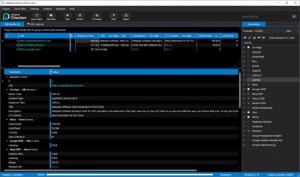Netpeak Checker
3.2
Size: 12.3 MB
Downloads: 2317
Platform: Windows All
Netpeak Checker places a set of highly effective SEO research tools at your disposal, to help you figure out where your webpage stands when it comes to search results and what you can do to improve its standing. It lets you check multiple URLs in parallel, using over 380 parameters, which gives you the possibility of analyzing all competing websites as well. All bits of information are neatly compartmentalized, so you can easily find the details you're looking for and compare them to those of your competitors.
At the time of writing, Netpeak Checker is available only for Windows systems, but Linux and Mac OS X versions have been announced. A fully-functional trial version is available, so you can evaluate the software's capabilities yourself. It's not too demanding in terms of system requirements, but you have to install the Netpeak Launcher as well, which makes things a bit more complicated than they have to be.
Working with Netpeak Checker is quite easy. The modern design of its user interface allows you to perform any task on the fly, from making the initial preparations to analyzing the results. The software lets you input one or more URLs manually, but you also import them from a file, download them from a sitemap or even paste them directly from the clipboard. Each URL add will appear in a list, on the main user interface, after which you can pick one or more parameters, on the right side of the interface, and click a button on a toolbar to start gathering the data.
The software is capable of retrieving a vast amount of data, which ranges from simple things, like content type or status code, all the way to activity on social media or the number of links leading to your site. It goes without saying that you can do a lot with all this information. Scraping Google, Bing and Yahoo search results, researching backlink profiles, evaluating your competitor's performance against your own, or seeing people's reaction on Facebook are just a few examples.
The parameters you can include in your analysis are neatly categorized in a tree structure, on the right side of the interface, where you can also find a few templates and filtering options. Simply tick the checkboxes of the parameters you want to include or pick a profile that matches the analysis you want to perform and click the Start button. The process is exceptionally simple, although in some cases, you may need to provide some login details. Fortunately, you can save login credentials and tokens in the program's settings menu, so you don't have to type them in more than once. What's more, the software lets you make use of captcha solving services, which can simplify the entire process significantly, particularly when working with a large number of URLs.
The way Netpeak Checker simplifies a complex research operation makes it ideal for any SEO-related task.
Pros
The software can check a large number of URLs in a single run. It lets you set up a vast range of parameters with only a few clicks. It works fast, and it's quite easy to use.
Cons
Having to install the Netpeak Launcher is a bit counterintuitive.
Netpeak Checker
3.2
Download
Netpeak Checker Awards

Netpeak Checker Editor’s Review Rating
Netpeak Checker has been reviewed by Frederick Barton on 18 Jun 2019. Based on the user interface, features and complexity, Findmysoft has rated Netpeak Checker 5 out of 5 stars, naming it Essential